How to learn the most in demand operating system in the world without spending thousands of dollars or leaving the comfort of your own home.
Do you think that you need to spend thousands of dollars on a Linux training course to learn the world’s most in demand operating system? You might even believe that you need to take a week or more out of your busy schedule and rearrange your life around someone else’s training calendar.
But what if I told you there was a better way. What if you could learn Linux at your own pace, in the comfort of your own home, and not have to rearrange your schedule or your life?
If fact, a traditional week long intensive training class is not the best approach. Drinking from a fire hose for five days straight is not a strategy for success. But taking each new concept, digesting it, and fully understanding it before trying to build on it, is.
I’m here to help you along the way…
Also, when you take a traditional class you don’t have long-term access to the instructor or course materials. You can’t ask your instructor to come to your home or office and reteach a portion of the class. You can’t even ask them questions after the class is over. But with me and this course, you can do just that.
You will succeed.
I also want to let you know that I understand learning a new skill can be a challenge. I’ve seen so many people set out to learn Linux only to throw up their hands in frustration and give up. They get overwhelmed by all the possible places to start. And when they do pick a path, they quickly discover too many concepts, commands, and nuances that they don’t fully grasp and that aren’t explained in easy to understand terms. This kind of experience is frustrating and leaves you with more questions than answers.
A new approach to an old problem.
That’s why I’ve come up with a logical and systematic approach that truly starts at the beginning. I’ll help you build a strong foundation that will be with you for the long haul. I’ll point out the bits of information you need to focus on and skip over the ones you don’t. I’ll show you how to connect the dots so that you not only understand the details, but see the bigger picture as well.
Does this approach sound good to you? Are you ready to start learning Linux today? If so, I can’t wait to be your teacher and mentor.
See you inside the course! Bye now!
![]()
Here’s What You’ll Learn When You Take the Linux for Beginners Video Training Course
- How to get access to a Linux server if you don’t already.
- What a Linux distribution is and which one to choose.
- What software is needed to connect to Linux from Mac and Windows computers.
- What SSH is and how to use it.
- The file system layout of Linux systems and where to find programs, configurations, and documentation.
- The basic Linux commands you’ll use most often.
- Creating, renaming, moving, and deleting directories.
- Listing, reading, creating, editing, copying, and deleting files.
- Exactly how permissions work and how to decipher the most cryptic Linux permissions with ease.
- Two methods to search for files and directories.
- How to use the nano, vi, and emacs editors.
- How to compare the contents of files.
- What pipes are, why they are useful, and how to use them.
- How to compress files to save space and make transferring data easy.
- How and why to redirect input and output from applications.
- How to customize your shell prompt.
- How to be efficient at the command line by using aliases, tab completion, and your shell history.
- How to schedule and automate jobs using cron.
- How to switch users and run processes as others.
- And more…
All of those great lessons are covered in 30 videos. Not only that, but you get access to OVER 30 supplemental PDF’s. Some are reference materials like cheat sheets, others are step-by-step instructions, and others are diagrams that can help you understand the concepts.
What People Are Saying
This is a great introduction to the command line environment. The examples given are very simple, clear and consistent throughout. –Kevin E.
This is definitely for beginners like me. I’ve already used some of the methods I learned and I’m going to continue learning! –Charles L.
Clear and straightforward — I found the basic commands and general explanations that I was looking for. –Ariel O.
Risk-Free Money-Back Guarantee
If you are for any reason not satisfied with these online Linux tutorials, just let me know within 30 days and I will refund 100% of your money. –Jason Cannon, Instructor.
Free Bonus #1 – How to Install WordPress on Your Very Own Linux System
As an added bonus for buying the video training course, you’ll receive a step-by-step checklist and video that teaches you how to install WordPress on an Ubuntu Linux system. First, you’ll learn what software is required for WordPress to run on a Linux system. Next, you’ll be given the exact commands to type that install all the required software and WordPress.
You’ll learn how to install a web server, how to install a database server, how to create database users, and how to configure WordPress. Before you know it, you’ll have a fully functioning blog on your hands. This is a great way to put your new-found Linux skills to good use. Totally optional, but very cool: If you want to host your blog on the internet on your very own installation of Linux, I’ll show you were you can get hosting for just $5 a month.
Free Bonus #2 – How to Install Ubuntu Linux without Overwriting Your Current OS or Losing Any Data
If you don’t have dedicated hardware to run Linux, that’s totally fine. There’s no need to buy another computer or wipe your current one just so you can learn how to use Linux. Using this bonus video, you will learn how to install virtualization software so you can run Linux on your current system without having to delete your current operating system or lose any of your precious data. Don’t worry — the virtualization software works on both Windows and Mac computers.
You’ll also be guided step-by-step through an installation of Ubuntu. Along the way you’ll learn the differences between installing Linux in a virtual environment and a physical environment. That way you’ll be able to install Linux anywhere you want.
Retail Price $99 SALE Only $79
Promotional Price – Only $49
Click Here To Learn Linux Now
You’ll get a 30 Day Money Back Guarantee. The checkout is secure and we accept Visa, Mastercard, American Express and Discover.


Here a just a few screenshosts from the hours of content you’ll receive…
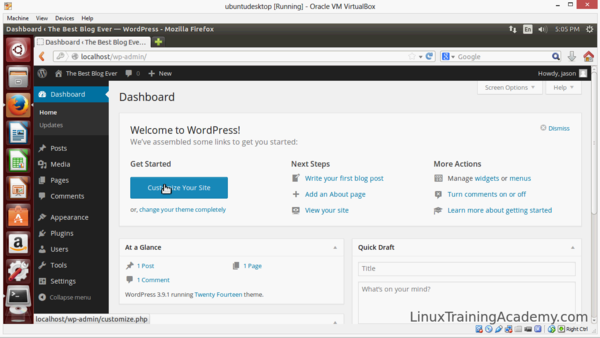
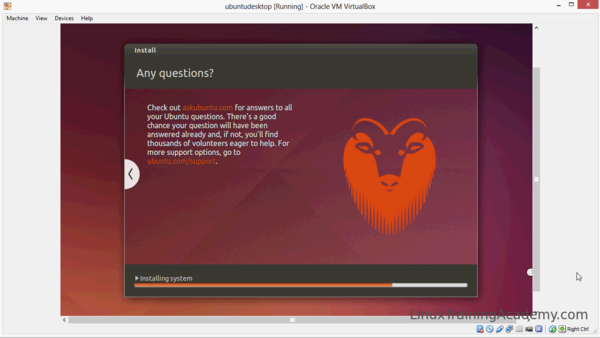
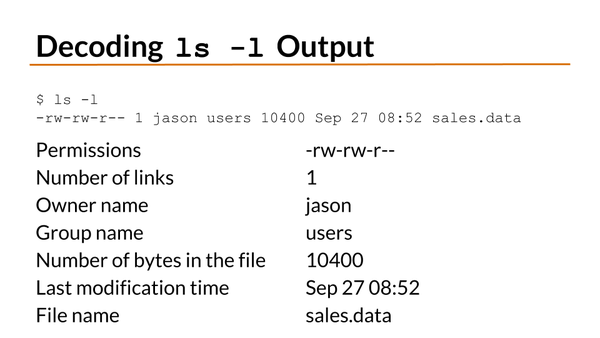
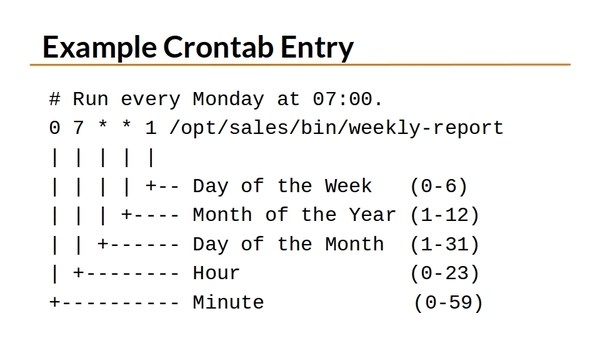
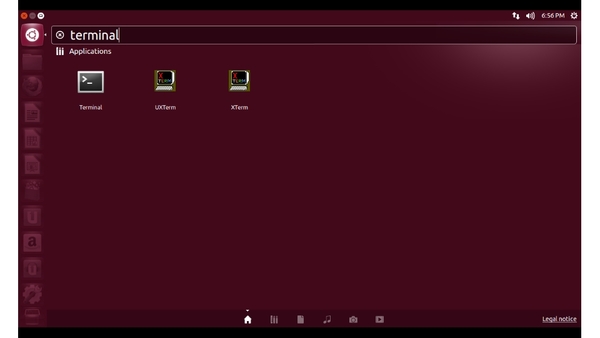
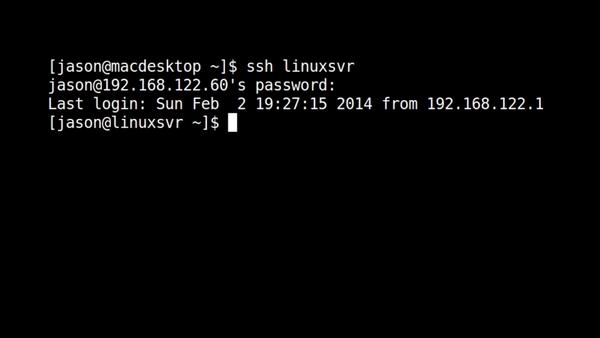
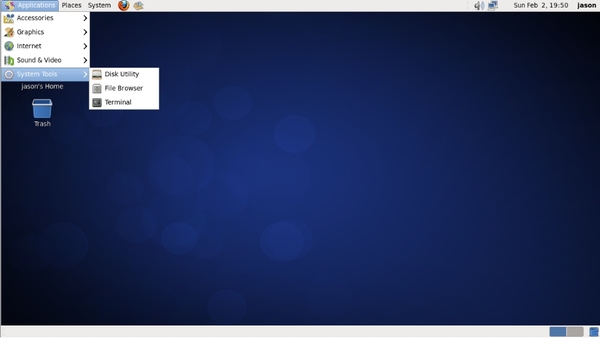
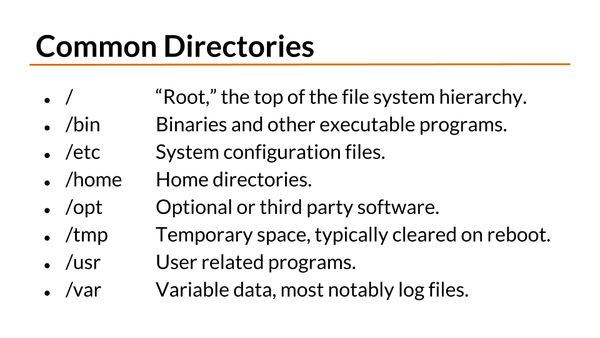
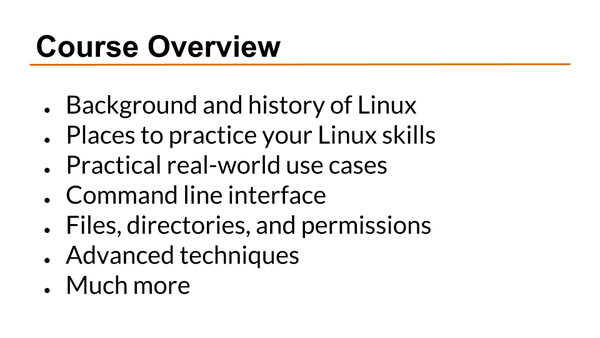
Retail Price $99 SALE Only $79
Promotional Price – Only $49
Click Here To Learn Linux Now
You’ll get a 30 Day Money Back Guarantee. The checkout is secure and we accept Visa, MasterCard, American Express and Discover.

